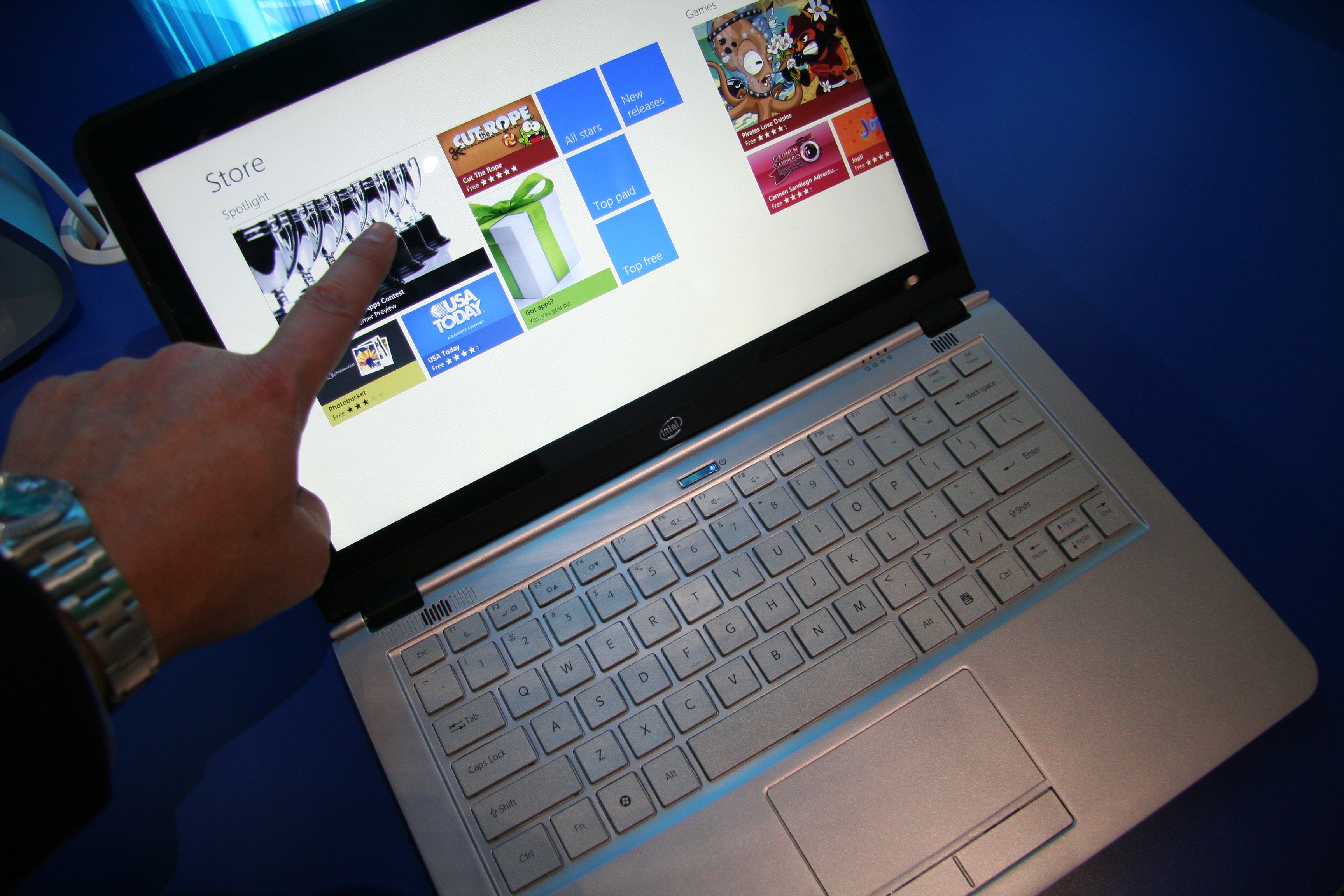Feeling frustrated by coupon code sites that give you false leads? There’s a new way to save money when you’re shopping online that involves no work at all!
The easiest way to find coupon codes
There is a browser extension called Coupons at Checkout that is compatible with PC and Mac computers, and with all of the most popular browsers including Internet Explorer, Firefox, Chrome and Safari.
When you’re shopping, Coupons at Checkout scans all the coupon offers available and lets you know what’s available to you. Just click the code you want, and it will automatically populate the promotion code box. Then be sure to hit the apply or redeem button (or hit “Enter” on the keyboard) on the retailer website.
The exercise in frustration of finding coupon codes manually only to have them not work is over!
Meanwhile, if you’re looking for more coupons, check out my list of Deal-A-Day and Coupon Code Sites.
Finally, inquiring minds want to know how do all these coupon mills make any money anyway? The reality is that when you use a coupon code, the referring site get a tiny commission every time they drive a paying customer to an online store. But it’s all contingent on that customer making a purchase.
I don’t necessarily know if that’s a deal for the retailer or the coupon code site. But it sure is a deal for you!
Best of the Week
-
The best deals of the Lowe’s Spring Fest Sale!
-
40+ of the best deals for Earth Day 2024
-
The best deals of The Home Depot’s Spring Black Friday Sale
-
The best deals at Amazon right now!
-
The best deals on grills right now
-
The best deals on laptops right now
-
The best deals on TVs available now
-
Here are the best Walmart deals happening now!
-
The best patio furniture deals right now