All year long, Clark.com‘s Michael Timmermann is sharing quick and easy ways to save money as part of our Michael Saves series. Check in every Monday as he puts new and familiar savings strategies to the test. Sign up for our newsletter to have these stories delivered to your inbox!
If you’re prone to impulse buys, you’re more than likely picking up a few additional items than what’s on your weekly grocery list.
For one mother, Kroger’s grocery pickup service called ClickList has solved that problem. ClickList allows you to place an order online and then pick it up without having to get out of your car.
Here’s an excerpt from the comment that money-saving mom recently posted to Reddit:
Also the biggest thing that helps my budget is Krogers Click List. Each week I will go over their sale ad, plan meals around that and shop, place my order online and got pick up my order at their curb. I never step foot inside their store. This prevents me from overspending and sneaking junk food/Toys/Candy or other useless junk into the cart. It’s a pretty neat service. It does have a few hiccups but I am over all pretty satisfied. Since our City Built the new “Kroger Marketplace”, which is very similar to Meijer you could easily OVER SPEND…”(Oh My how did that get in the cart…200 dollars later lol)
I’d seen billboards for Kroger ClickList, but I never paid much attention to them until I read this woman’s story because I just assumed any premium service like this would drive up my grocery bill.
This mother says the opposite has been true for her, so I decided to test it out. Read on for my experience…
RELATED: 7 things I learned while using my Instant Pot for 14 days straight
Kroger ClickList: Things to know about the grocery pickup service
To get started, I went to Kroger.com to place an order. Once logged in, I had to select a store that offers Kroger ClickList, which in my case was a location a few miles away that I’d never visited before.
Next, I reserved a one-hour pickup window and started adding groceries to my virtual shopping cart.
I always shop with a grocery list to save money, so I found it easiest to just enter items into the search bar rather than browsing by departments. Either way, the process is pretty straightforward.
Kroger says prices shown on the website are the same as what you’d pay in the store — there’s no ClickList markup.
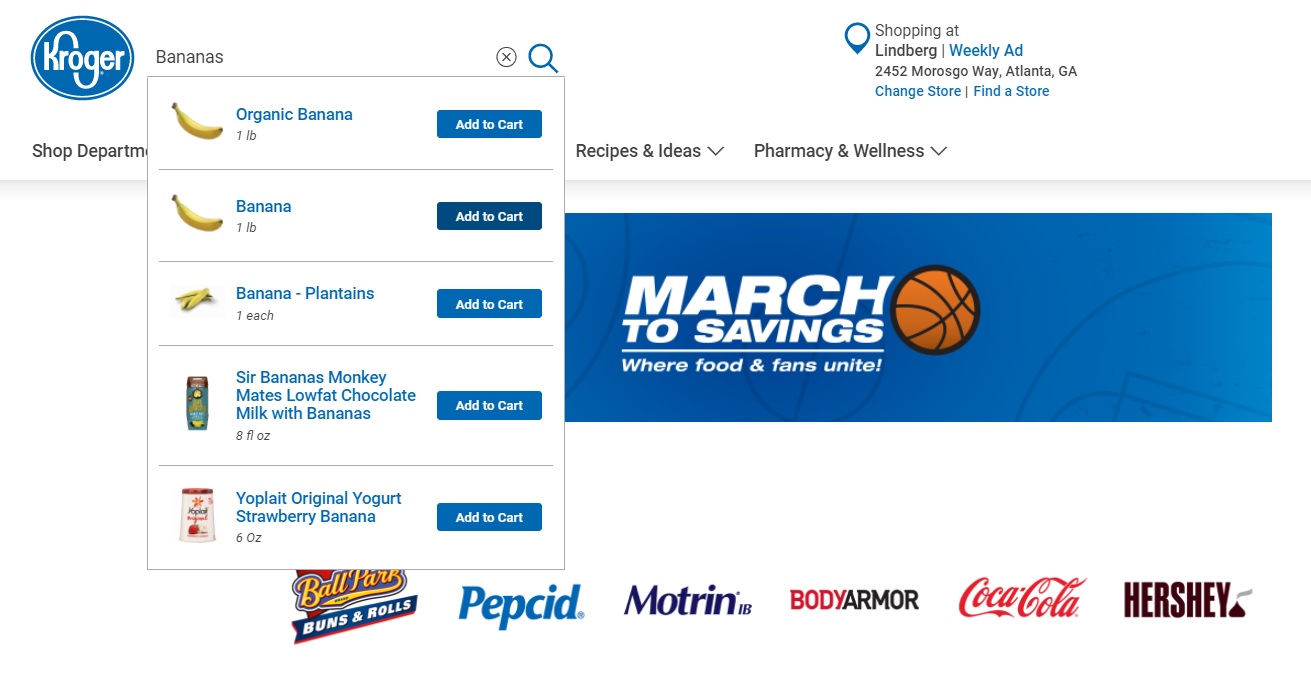
In addition to building your grocery list around the weekly ad, ClickList users can take advantage of paper and digital coupons. Pay special attention to the “ClickList Only Offers.”
On the day of my first order, I received a free protein bar that was exclusively available to ClickList users.
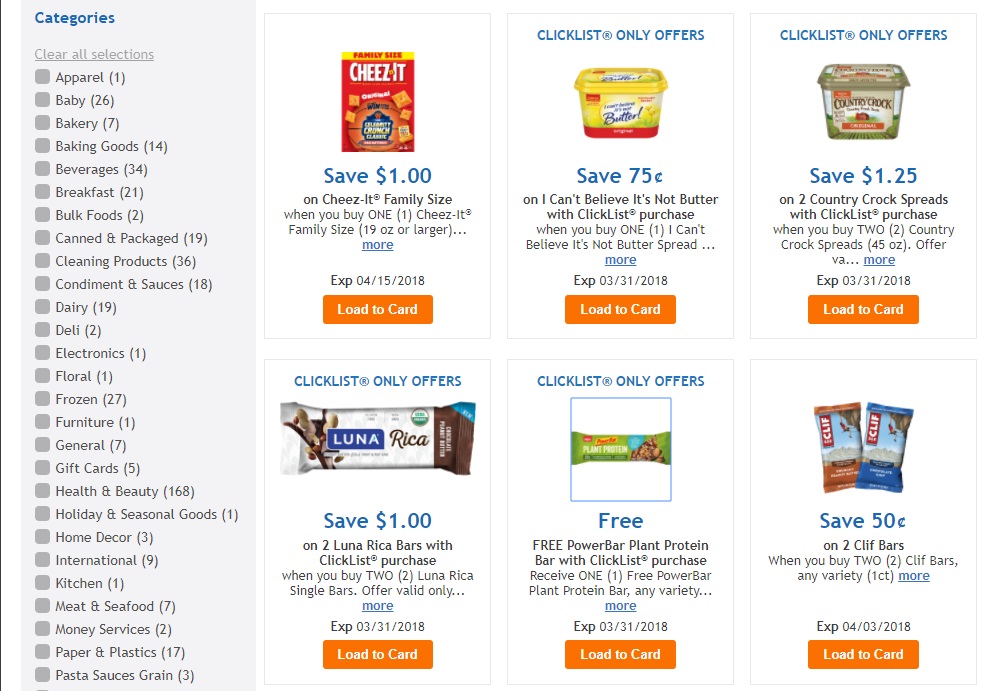
After paying for my order online (credit and debit only), I drove to Kroger to pick up my groceries. Kroger suggests that you arrive during the middle of your time slot to beat the rush.
Once I parked in the designated space, I called the phone number on the sign to let the ClickList associate know I arrived.

I opened the trunk and waited about five minutes for my order to be brought out to my car. The associate presented me with my receipt and checked to make sure that I was okay with a substitution that had to be made.
Kroger’s policy is to charge you the lower price if a substituted item is priced higher than the item you ordered.
The associate told me to add the phone number on the sign to my contacts because you can call that number if you need to make a change to your order or if you’re running late — items are always stored at the proper temperature.
After this brief ClickList orientation, my groceries were loaded into my car and I was on my way back home.

You may be wondering how much this costs. The service fee is waived for your first three orders and it varies by region. In Atlanta, the fee is $4.95 per order, which you may be able to offset with those ClickList coupons.
I also wondered about tipping, so I checked Kroger’s website: “While it is appreciated, our associates do not accept tips.”
Final thought
Overall, my first experience with Kroger ClickList was a good one. Ordering online through the website was a snap, signage at the store made finding the pickup area easy and my groceries were quickly brought to my car.
The biggest benefit is how much time it saves, which Kroger estimates to be about 30 minutes per ClickList pickup.
Have you tried Kroger ClickList yet? Let us know in the comments below about your experience and if you agree with the mom on Reddit that it can save you money!
RELATED: How I cut my food bill by nearly $1,200 in one year
[anvplayer video=”4116397″ station=”998267″]
Best of the Week
-
The best deals on laptops right now
-
Here are the best Walmart deals happening now!
-
16 of Clark Howard’s favorite deals
-
The best deals at Amazon right now!
-
125+ of the most useful items that can make life easier
-
18 eco-friendly items you can reuse instead of buying over and over
-
The best deals of the Lowe’s Spring Fest Sale!
-
The best deals of The Home Depot’s Spring Black Friday Sale
-
The best deals on grills right now

